Chrome Flash Authorization
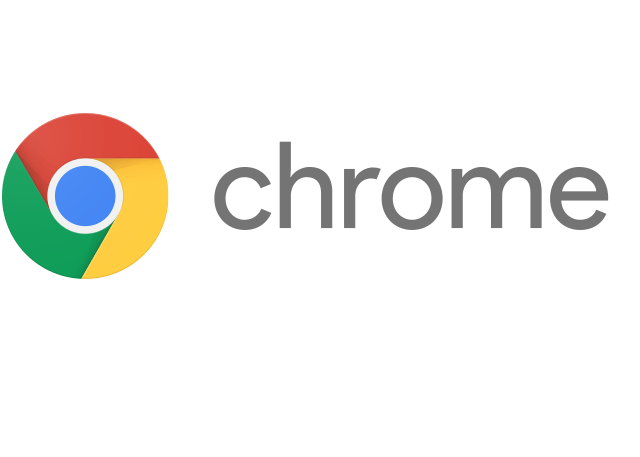
A recent Chrome update has disabled flash for all sites even if it was previously allowed.
To reauthorize flash on a Chromebook or google Chrome desktop browser, follow the directions below:
- Click on the lock next to the URL (https://) in the top left of your screen.
- If you don’t see “Flash”, click on site settings.
- Change the “Flash” setting to “Block.”
- Go back to the reviewecon.com tab and reload the page to apply the setting.
- Now go back to the settings tab and change the “Flash” flash setting to “Allow.”
- Go back to the reviewecon.com tab and reload the page again.
Flash should now work properly. Good luck!
